The Auto Pivot MT4 indicator is a custom trading indicator that is used to plot the daily, weekly or monthly pivots automatically. The Auto Pivot indicator is a handy tool for traders, especially those who prefer to trade with the pivot levels. With an easy to use approach and simple configuration, the Auto Pivot MT4 Indicator automatically plots the specified pivot levels with ease – potentially saving you loads of time.
[sociallocker id=”6798″] Auto Pivot MT4 Indicator Download [/sociallocker]
Auto Pivot MT4 Indicator – Chart Setup and Settings
Once the indicator is configured you can click on ‘Ok’ and the pivot levels are automatically plotted. The chart below shows a 1-hour time frame with all three (Daily/Weekly/Monthly) levels being plotted.

Installing the AutoPivotIndicator is simple. Copy/paste the Auto Pivot MT4 Indicator into your MQL4>Indicators folder and then right-click and ‘Refresh’ the indicators list in your MT4’s navigation window to load the indicator. Double click on the AutoPivotIndicator from the indicators list and select any of the time frames for which you want the pivot levels to be calculated. You can choose from Daily, Weekly or Monthly or if need be, you can set all three timeframes to be shown on the chart.
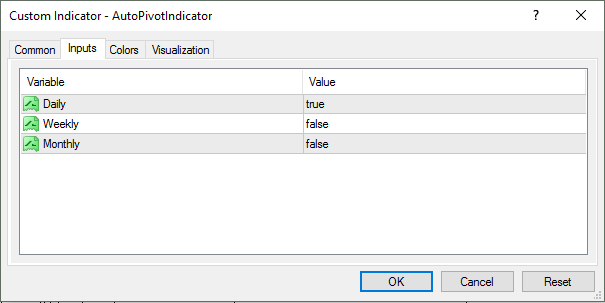 Auto Pivot MT4 Indicator – Configuration and Settings
Auto Pivot MT4 Indicator – Configuration and Settings
Auto Pivot MT4 Indicator – Trading Rules
It is commonly known that pivot points represent support and resistance levels. Therefore, traders prefer to wait for price to trade near one of the support or resistance levels before entering a position. Prices often tend to move back to the Pivot point and when there is a good trend established, prices often dip or rally to one of the support or resistance levels before resuming the trends.
Pivot points can be combined with other trading indicators such as moving averages or oscillators and can also be used with candlestick price action techniques for trading. Traders should bear in mind that the Auto Pivot MT4 Indicator calculates the pivot point levels as a ‘Classic’ basis. Other pivot point calculations include Fibonacci based Pivot points and ATR based pivot points. There is not much of difference in the way the pivot levels are calculated as they often tend to represent a support or resistance price zone.
Entry Rule
Long when price pull back to support level
Short when price is approaching resistance level
Exit Rule
Exit long position when price approach next resistance level
Exit short position when price approach next support level
Stop Loss
For long position, place stop loss below supporting pivot level.
For short position, place stop loss slightly above resistance level.
Time Frames
Technically speaking, you can use the Auto Pivot MT4 Indicator for all time frames. However, the shorter the time frame, you will see more fluctuation and possibly more whipsaw which may cause small losses that can eat up your portfolio quickly. We recommend that you use higher time frames like the 4H for better consistency.
The Auto Pivot MT4 Indicator is definitely a very handy tool for traders based on the simplicity involved in loading up this indicator quickly.
Auto Pivot MT4 Indicator – Further Explanation
Pivot points are nothing but price levels derived from the previous timeframe. Pivot points can be configured to display daily pivot levels, which is calculated based on the previous day’s prices. Weekly pivot levels are plotted based on the previous week’s prices, while monthly pivot points are based on the previous month’s price levels.
The pivot points comprise of three support levels and three resistance levels with a mid point known as the pivot point. In some cases, there can be as much as five support and resistance levels, but it is very rare that price action turns bullish to reach either of these pivot levels.
Pivot points are calculated as follows:
Pivot (or Mid point) = (H+L+C)/3
R1 = 2x PP-L
R2 = PP + Range
R3 = PP + Range x2
S1 = 2xPP-H
S2 = PP – Range
S3 = PP – Range x2
Instead of calculating these levels manually, the Auto Pivot MT4 Indicator is created to help traders to automatically draw the levels of interest without having to do the calculations manually.
Auto Pivot MT 4 Indicator Download
We have provided this useful indicator to you at no cost. We humbly request for your help to spread the word by sharing on one of the social platforms below. To unlock the download link, you just need to share this page to help us achieve our goal of helping more traders out there.
[sociallocker id=”6798″] Auto Pivot MT4 Indicator Download [/sociallocker]
Leave us a comment below to let us know your thoughts on this indicator. If you like this indicator, you might like see other indicators that we have carefully selected that will help you in your trading journey.
Visit our Free MT4 Indicator Download page.
Claim Your $60 No Deposit Bonus Here
All you need is to have your live account verified!
Of course, you need to open a live account...
2 Brokers that we like A LOT!
USD30 from each Forex Broker Below.
Both Forex Brokers have excellent rating!
We use both of these brokers and proudly promote them!
NOTE: Not all countries qualify for these bonuses. Terms and Condition Applies.Other Analysis Today


