A very common question that we come across is on how to cancel recurring paypal payment. So in this simple blog post, we share with you how you can self serve and manage all your Forex recurring charges without relying on the product vendor.
Below are the steps to cancel.
- Firstly, login into your Paypal Account. Click here to login to your Paypal account.
- Once you have logged into your Paypal account, click on “Profile” (Shown below).

- Then click on “My Selling Tools” on the left bar.
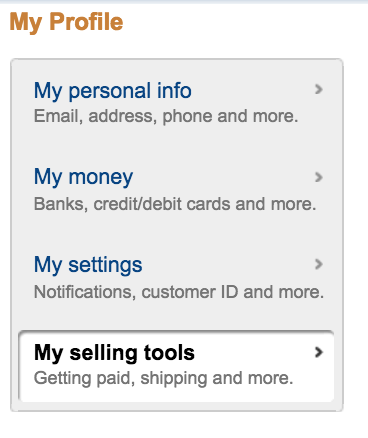
- Then look for “My Automatic Payment” and click on “Update” and select the recurring products that you would like to cancel. Simple and easy as that.

You can refer to the video below as guidance.
Other Analysis Today


